Adobe Illustrator Lettering Template
Adobe Illustrator Lettering Template
I have experimented with a great deal of lettering approaches with Hipster Picnic, but I have decided on the one I am currently using due to it’s ease and quality control. A couple of years ago Scott McCloud released videos explaining this method, but I was constantly getting irritated with it because I could never get the layer settings in Illustrator completely correct.
I mean, it would work, but each time I did it I really couldn’t remember exactly HOW I did it. This is mostly due to the fact that, since Illustrator has been updated several versions since McCloud released these videos, I think the settings for this specific function have also changed.
Well now I have a workaround. A pretty simple one actually, I fiddled with it until it was right one day and then I made a template file. Magic.
It just struck me today that their might be some comic artists out there who would want access to this template so that they might letter as well.
Go to the Hipster Picnic store to download the file from Gumroad.
Note: In the file I am using the font “MD Village Chi” by Marshall Dillon (a pro comic letterer). You don’t need to pay for this font to use the template, but if you open it and all the fonts are wonky it is because you don’t have this font – so you will need to change all of the fonts to another to work with the template properly.
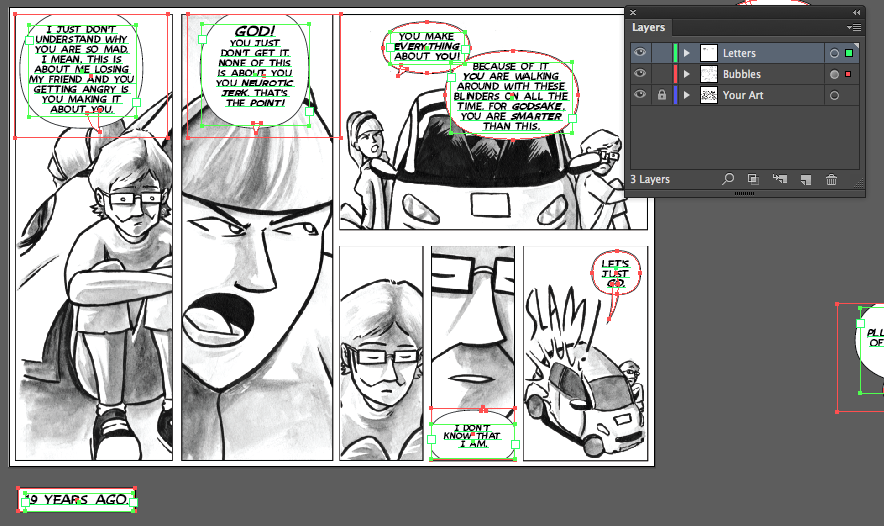


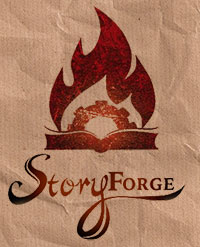



Discussion ¬